About SAVOR JAPAN
- What is SAVOR JAPAN?
- You can easily find the kind of restaurant you're looking for at SAVOR JAPAN. With our Request Reservation service, our Help Desk operates as a liaison between you and the restaurant to help you with your reservation. Please utilize SAVOR JAPAN for your dining experiences in Japan.
About Reservations
- How do I make a reservation?
-
1. Click the reservation button on the restaurant page and enter the reservation details.
・For "Request Reservations": Since this is a request reservation, your reservation will be confirmed when the Help Desk verifies availability with the restaurant using the details you provided.
・For "Immediate Reservations": Your reservation is verified as soon as you finish entering the information. Please go to the restaurant on the day specified in your reservation.
*Registering as a member is optional for Request Reservations. As a member, you may check your reservations from "Membership Page." Therefore, please consider registering as a member.
*Membership registration is required in order to use Immediate Reservations.
*You may be redirected to the restaurant's own reservation site. In this case, please make your reservation according to the instructions on the redirected site.
2. Enter your credit card information.
3. You will receive an email from SAVOR JAPAN. Please make sure to check the details.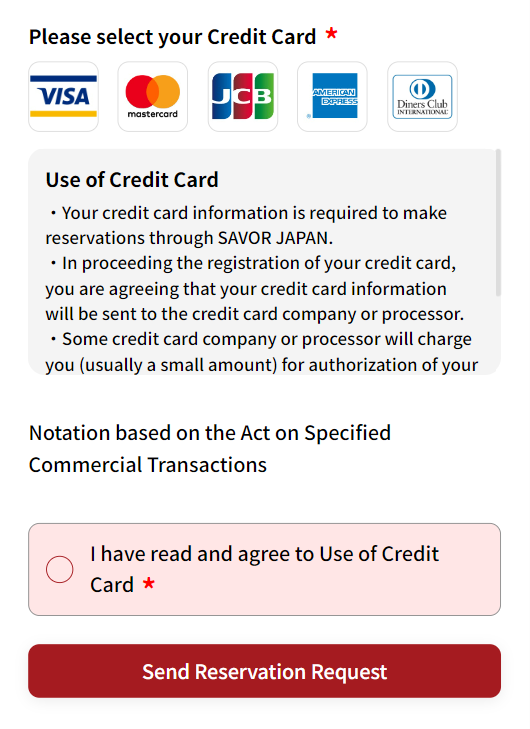
・For "Request Reservations": at the time of request completion, your reservation is not yet confirmed. Please check the details and wait for contact from our Help Desk.
・For "Immediate Reservations:" The email will be a reservation completion email. Please visit the restaurant on your reservation date.
4. Only for Request Reservations: After the availability check is finished, our Help Desk will send you an email with the results. Please make sure to respond as soon as you receive the email, since there could be something you need to clarify with the restaurant beforehand. Please be aware that your reservation might be canceled if you do not respond to the confirmation emails.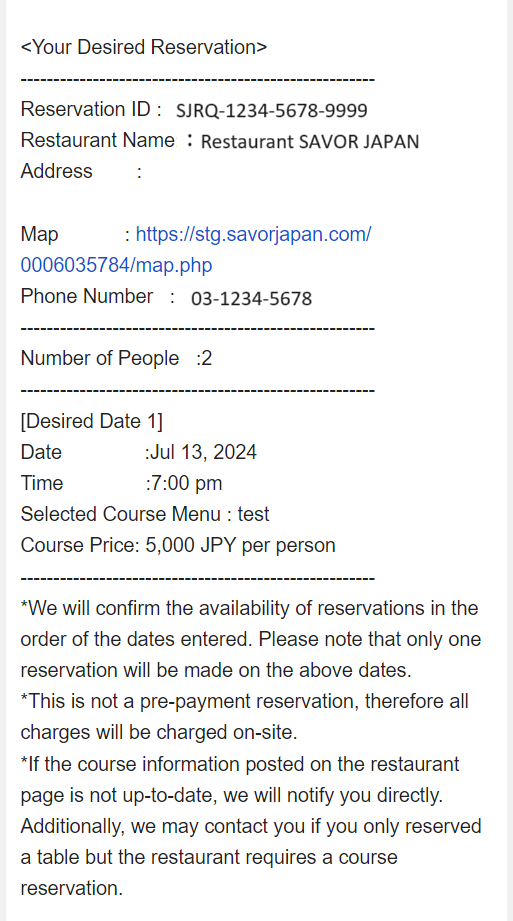
- How do I make a request to the restaurant for things like a dessert plate or choosing a type of seating?
- When making a reservation, please enter in the option input field.
*We regret to say that we are unable to guarantee that your requests will be fulfilled.
*If you have any food allergies, please select them in the Food Allergies field.
- How do I change my reservation?
-
・For "Request Reservations": Please apply from the URL for the dedicated form for changes, which is included in the request completion email or the reservation confirmation email. Our Help Desk will confirm with the restaurant and contact you via email with the results.
*We cannot accept applications after 5 pm (JPT) 4 days before the reservation date.
*For last-minute changes within 3 days of the reservation date, please contact the restaurant directly.
・For "Immediate Reservations": Reservations starting with SJLK or SJPR are instant reservations. Please cancel your reservation once from Membership Page, and then make a new reservation.
*If there is no cancel button on Membership Page, the restaurant's cancellation deadline has passed. Please contact the restaurant directly.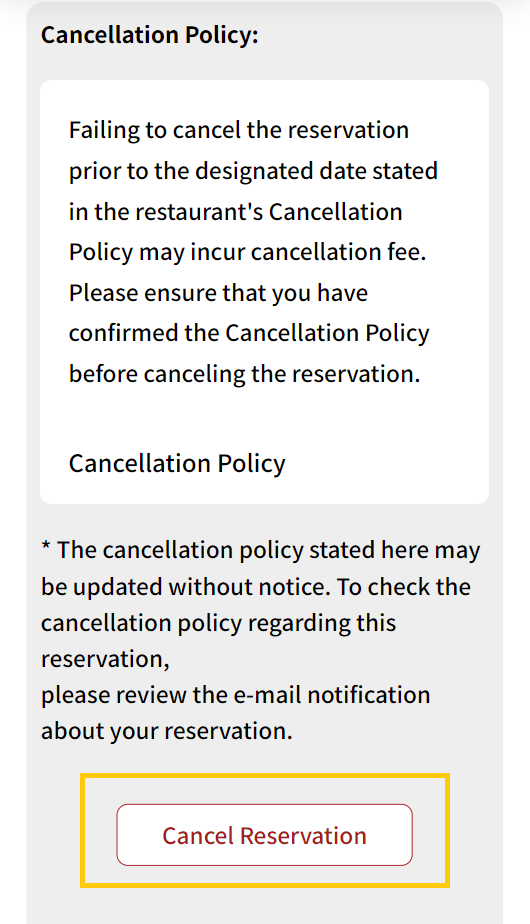
- How do I cancel my reservation?
-
・For "Request Reservations": The method of cancellation is stated in the completion request email or reservation confirmation email, please follow the instructions to cancel.
*Please note that a cancellation fee may apply depending on the date and time of cancellation.
・For "Immediate Reservations": Reservations starting with SJLK or SJPR are instant reservations. Please cancel your reservation once from Membership Page, and then make a new reservation.
*If there is no cancel button on Membership Page , the restaurant's cancellation deadline has passed. Please contact the restaurant directly.
*Please note that a cancellation fee may apply depending on the date and time of cancellation.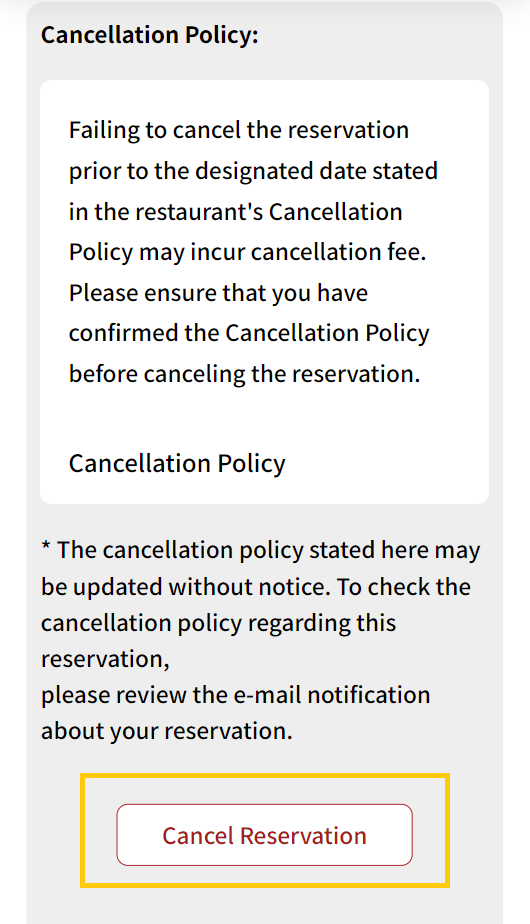
- What should I do if I am unexpectedly unable to go to the restaurant on the day of the reservation?
-
・For "Request Reservations": The method of cancellation is stated in the completion request email or reservation confirmation email, please follow the instructions to cancel.
*Please note that a cancellation fee may apply depending on the date and time of cancellation.
・For "Immediate Reservations": Reservations starting with SJLK or SJPR are instant reservations. Please cancel your reservation once from Membership Page, and then make a new reservation.
*If there is no cancel button on Membership Page, the restaurant's cancellation deadline has passed. Please contact the restaurant directly.
*Please note that a cancellation fee may apply depending on the date and time of cancellation.
Please be aware that if you do not show up without making contact, it will be deemed a no-show, and you can be charged a cancellation fee.
- I can't change or cancel my reservation.
- For information on how to change or cancel a reservation, please see the following instructions.
- I want to confirm my reservation.
- Follow the instructions below to confirm your reservation.
1. Membership Page
"Reservation Confirmation" on Membership Page displays the reservations made in the past as well as the most current.
2. Email Confirmation of Reservation
Please check the reservation confirmation email sent from send-only@savorjapan.com. If your mail server is set to receive emails from specified domains only, please configure it to receive emails from @savorjapan.com.
- I haven't received a confirmation email.
- When you make a reservation with SAVOR JAPAN, a confirmation email is automatically sent to your registered email address.
If you do not get a confirmation email, please check if your spam filter is turned on or if you have configured domain-specific reception settings.
*Please configure your mail server to accept emails from @savorjapan.com if it only accepts emails from specified domains.
- I want to know about the cancellation policy.
- The cancellation fee is determined by the cancellation policy set by the restaurant or SAVOR JAPAN, and it is the responsibility of the restaurant to charge it.
A cancellation fee will be incurred in the following cases.
・When you cancel a reservation in violation of the cancellation policy
・When there is no visit on the reservation date without contact
You will be notified by email when a cancellation fee is incurred.
*Please check the reservation confirmation email or the restaurant's reservation form for the cancellation policy.
*For questions about cancellation fees, please contact each restaurant directly.
- Do I need to register my credit card information?
- SAVOR JAPAN requires you to register your credit card at the time of reservation.
The credit card information you enter will be used for charging cancellation fees in the event of:
・When you cancel a reservation in violation of the cancellation policy
・When there is no visit on the reservation date without contact
If you do not have a credit card, we are sorry to say, but you won't be able to complete making a reservation.
- How much does it cost to make a reservation?
- There is no fee for making a reservation with SAVOR JAPAN.
- I want to change the name and email address I registered when making the reservation
- You cannot change the information of a reservation that has already been confirmed.
If you are a registered member, please go to "Membership Page" to make changes
- About the status of the reservation
- There are the following reservation statuses.
If you have registered as a member, you can check from Membership page.
・Confirming Your Reservation: We got your request reservation, but it has not yet been confirmed. Please wait for a response from the Help Desk.
・Reservation Complete: Your reservation has been confirmed. Please go directly to the restaurant on the day of your visit.
・Canceled: Your reservation has been canceled. If you plan to visit, please make a new reservation.
・No-show: No visit occurred without previous contact. Please be aware that a cancellation fee may be applied.
About the day of your visit
- How should I pay for the food and drinks on the day?
- Please pay for your meals at the restaurant on the day of the event.
Check for available payment methods on the SAVOR JAPAN restaurant page or ask the restaurant on the day of the event.
About the member information
- I can't log in.
- Please reset your password and log in from here.
- I forgot my password.
- Please check the following for instructions on how to reset your password.
- What should I do if I want to cancel my membership?
- Please contact us using the contact form, stating that you wish to cancel your membership.
Please provide the email address you used when utilizing SAVOR JAPAN.
If you cannot find the answer, please click here.
Contact usSAVOR JAPAN Help Desk
- Phone Number
- 050-2030-4678 (+81-50-2030-4678)
- Business Hours
- From 9:00am to 9:00pm Japan Time.

